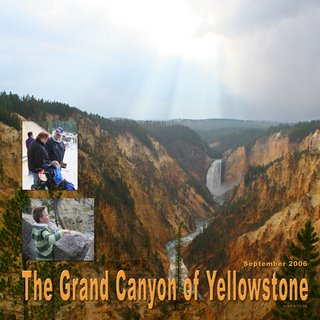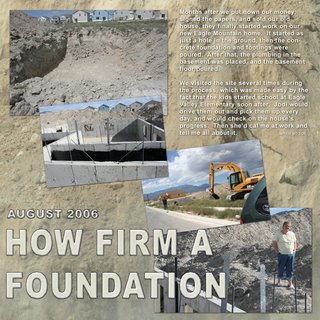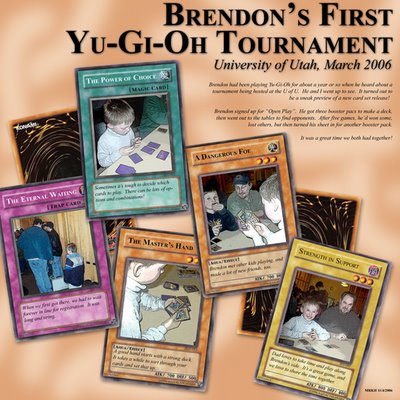
This one was a fun one to do, but it was also kinda difficult. The journalling is on the cards, and so I had to remove the game details and the names from the original card scans. Then the pictures were filtered using the poster line filter, and the end result is the cards. Once that was done, it was simply a matter of laying them out, cleaning up the edges, and adding the big text and journalling.